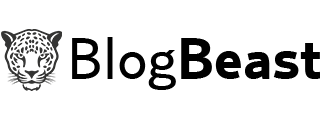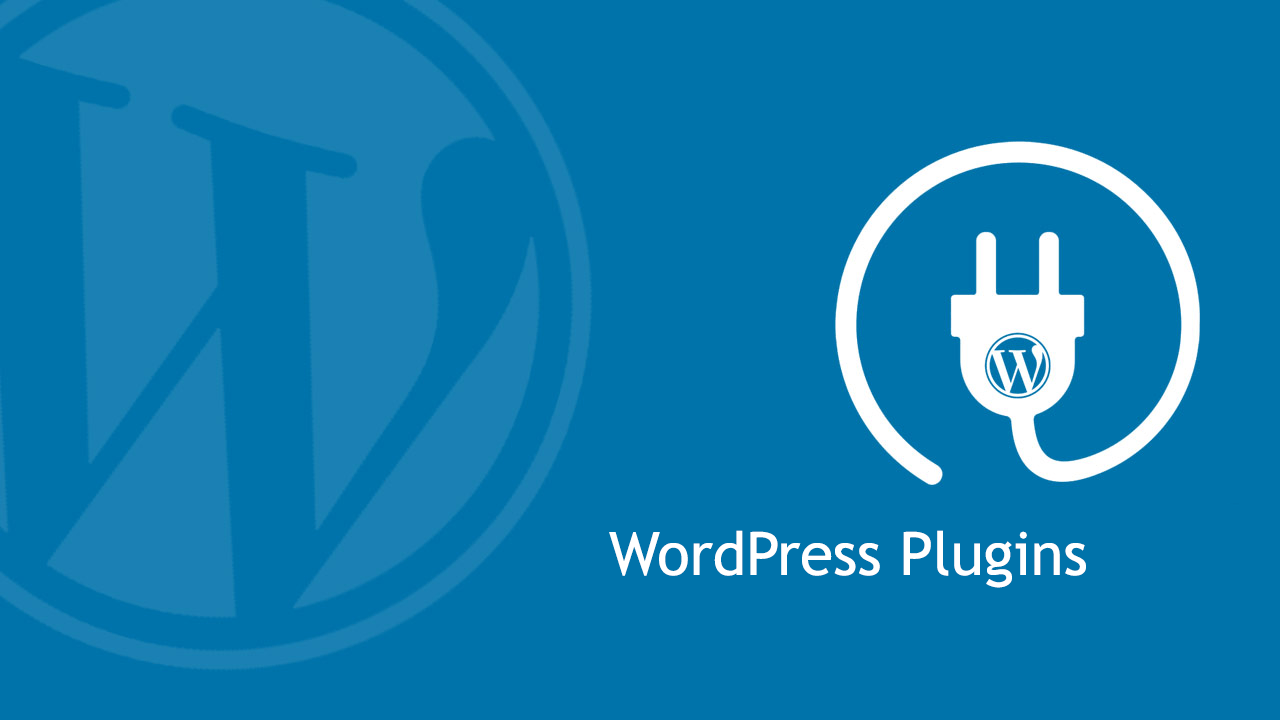Custom permalinks in blogging is an essential part of SEO. It helps search engine to understand your content.
WordPress comes with an inbuilt custom permalinks option. Here I will tell you how you can customize permalinks.
What are permalinks ?
Permalinks are unique human-readable URLs for your blog posts or pages that you see in address bar. To understand consider the permalinks to Buzzfeed post . Here the permalinks consist of three section the domain name, username and the post slug. Here you have to focus on the last two components username and slug.
How to change or create custom permalink in WordPress website ?
As I said earlier it is easier to change permalinks in a WordPress website. Just login to your admin dashboard and so the following settings.
Navigate to settings and then permalinks. Here you can change permalinks for your posts, category and tags.
For your posts permalinks, like if you wants your permalinks looks like the Buzzfeed permalinks you can use the custom structure option. Just clear all the previous filled options and click on %author% and %postname%
https://yoursite.com/author-name/the-title-of-the-post/
If you want to include year and month in your permalinks you can choose Month and name option and your permalinks will look like this
https://yoursite.com/2021/02/the-title-of-the-post/
Or you can only use just title of the post, Choose option postname and it will look like this
https://yoursite.com/the-title-of-the-post/
When you have done setting your permalinks, click on save changes and it will change your all current and future post permalinks structure immediately.
You can also change the permalink structure Categories and Tags
Type the word you want to use instead of category. For example, by default your category links looks like https://yoursite.com/category/word
If you want to your category url look like https://yoursite.com/cat/word type cat in category field and click save.
Similarly, you can change the Tags permalinks.
How to create custom permalinks using plugin in WordPress website ?
Sometimes inbuilt custom permalinks and not enough to change permalinks in WordPress. This happens when you are using some plugins for creating post.
If you want advance options to creating custom permalinks you can use plugins. Just install and activate custom permalinks.
This will and let you customize your permalinks more white writing posts.
For example, I am using plugins for creating quizzes or polls on my blog and my permalinks for such post looks like
https://yoursite.com/quiz/the-title-of-the-quiz/
And I have no options for removing and changing this. If you want your post looks like
https://yoursite.com/the-title-of-the-quiz/
You can use the plugin mentioned above. This will let you change or remove the /quiz/ and your permalinks will go like this
https://yoursite.com/quizzess/the-title-of-the-quiz/
or just
https://yoursite.com/the-title-of-the-quiz/
Conclusion
Changing permalinks is very useful for your site ranking. By changing your permalinks your can improve your SEO and your links will be more genuine and people will like to visit.
In WordPress it is very easy to change permalinks. You can do it using the default permalinks option or you can take a help of a plugin. You will get complete control over the links that how it will look in search results.
If you have any doubt about a good permalink structure ? Let me know in the comment section.