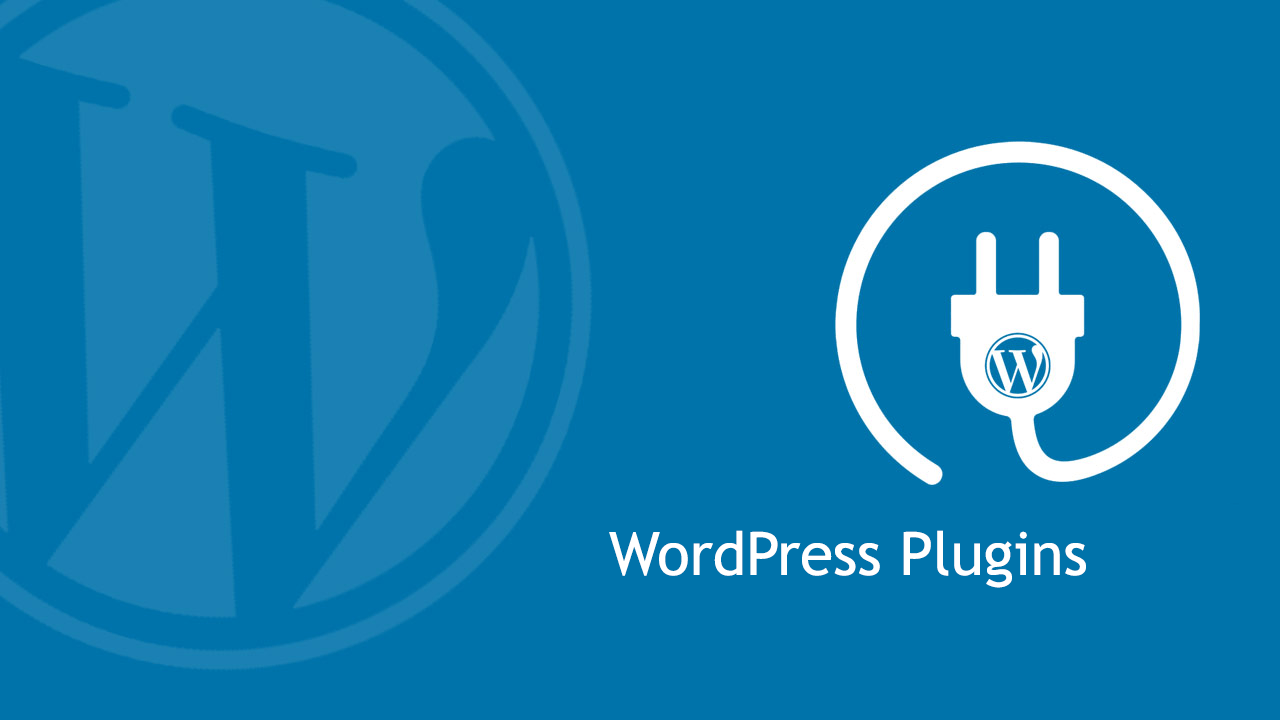WordPress plugin : What is a Plugin and How to install it. These 4 ways can save you a lot of time because many times when you go to install plugin in WordPress, you may also have to face errors. Many times due to Bug/Error in website/blog, you are not able to install the plugin from inside WordPress and you have to face many problems for this.
Today in this post we will learn about the four easiest ways to install a plugin in WordPress.
What is a Plugin?
Plugin is a small software that is made to add new features to any large software. Plugins can be made for any software as long as the software has the features to accept the plugin.
A good example of this is WordPress. WordPress is a minor CMS software to look at, but due to its large community, thousands of plugins have been made for it. With which you can add many features to this software.
What is WordPress Plugin
WordPress is one such CMS ( Content Management System ). In which if you want any Function / Option separately, then you can do it without any knowledge of coding.
For this already written in the WordPress directory or on the internet, in the coding to meet your needs. You get an already made tool. Which we call Plugin in WordPress. To use this plugin, we have to install it on our website/blog.
All WordPress blog/website owners install plugins to add new features to their blogs/website and extend its functionality. Plugins are developed with the help of PHP programming language to solve a specific task and add new features to the WordPress website.
How to install WordPress plugins?
There are 4 ways to install a plugin in WordPress.
1.You can install Direct Plugin from WordPress dashboard from WordPress directory.
2.You can install the plugin by uploading it from your computer in the WordPress dashboard.
3.You can install the plugin from cPanel in the dashboard by uploading it inside wp-content/plugins of WordPress.
4.You can install WordPress plugins from FTP by uploading the plugin inside wp-content/plugins of wordpress.
1: How to Install WordPress Plugins by Searching from Plugins Page?
This is the easiest and best way to install WordPress plugins, but in this way you can install only those plugins which are available in WordPress.org plugins repository.
All you have to do is login to your WordPress dashboard, click on Plugins >> Add New and search it by entering the name of the plugins in the search box , then install and activate the plugins .
2: How to Install WordPress Plugins by Uploading from Dashboard?
Such plugins that you have to buy first to use them, we call them paid or premium plugins and you do not find such plugins in WordPress.org plugins repository and you have to buy these plugins from other websites.
Apart from this, we also download some plugins for free from GitHub or any other websites or it may be that we have developed a plugin by ourselves and we want to beta test it, then we use such plugins as the first method. Can’t install from .
You get all the downloaded plugins in zip file which you have to upload first in your WordPress dashboard and then activate by installing. If you also have any downloaded plugins, then let’s learn how to install such plugins?
First of all login to WordPress dashboard and click on Plugins >> Add New , now you have to click on Upload Plugin button, now you have to select the zip file of the downloaded plugins from your computer by clicking on Choose File button.
As can be seen in the above image, I have selected the contact-form-7.4.8.zip file. After selecting the Plugin zip file, you have to click on the Install Now button, the plugin will be installed in a few seconds, now you have to click on the Activate Plugin button in the last.
3: How to Install WordPress Plugins by Uploading from FTP Client?
Sometimes it happens that due to some problem you are unable to install plugins from your WordPress dashboard, then you can do this work through FTP.
Themes, Plugins and other websites FTP (File Transfer Protocol) is used to send files from our computer to the server (host) and the software we use to establish FTP connection and transfer files. It is called FTP client.
FileZilla , CuteFTP and SmartFTP are very popular FTP client tools, with the help of which you can download or upload files from the host server. That’s why you first download and install FileZilla (Free & Best) and open it.
Now you establish FTP connection by entering your FTP login details and open public_html >> wp-content >> plugins folder and extract the downloaded plugins from zip file in your computer.
Now upload the extracted folder to the plugins folder. After uploading, login to your WordPress dashboard and activate the Plugins >> Installed Plugins uploaded plugin.
4: How to Install WordPress Plugins by Uploading from cPanel?
As I just told you above that sometimes it happens that due to some problem you are not able to install plugins from your WordPress dashboard, then you can do this work through FTP but many bloggers do not have FTP account. If so, they can also install the plugin from cPanel.
Step 1: First you login to your cPanel and then click on File Manager
open file manager
Step 2: Now you go to public_html >> wp-content >> plugins folder and click on Upload .
upload plugins using cpanel
Step 3: Now you have to select the zip file of the downloaded plugins from your computer by clicking on the Select File button.
select plugins from computer
Step 4: Now extract the plugin from the zip file .
extract zip plugins in file manager
Step 5: Now last login to your WordPress dashboard and activate the Plugins >> Installed Plugins uploaded plugin .
Here we have learn about What is a Plugin and How to install a plugin in WordPress? If you have any doubt about Plugins or WordPress you can leave your queries in the comment section below.