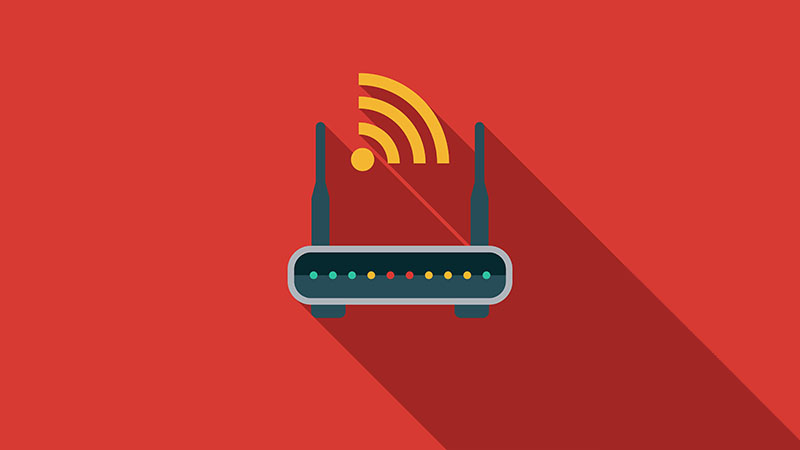On this post we will tell about how to find WiFi Password. Somebody loses the use of Wifi today, Wifi helps us to connect with the Internet. So that no one else can use Wifi, this is why Wifi is kept safe through Password.
How to find WiFi Password
If you want to know about your own Wifi Password or others, then this blog post is going to be very beneficial for all of you, because on this post we are going to share How to find WiFi Password. Let me tell you about How to find WiFi Password.
How to find your own WIFI password
Wifi helps us to connect with the internet in mobile or computer, so that no other person can use Wifi, due to this WiFi is kept safe through password. If you do not know that the Password of WiFi in Mobile is how to find then you can follow the steps given below –
To know the password of WIFI in mobile, you have to first go to the setting option of the mobile.
After going to the setting option of the mobile, you have to click on the option of Other Wireless Connection.
Other Wireless Connection Par Click Kare
After going to the mobile setting and clicking on the option of Other Wireless Connection, you will have to click on the option of Personal Hotspot.
Personal Hotspot setting par click kare
After clicking on Personal Hotspot option, you have to click on Personal Hotspot Setting option.
Personal Hotspot Setting
After clicking on Personal Hotspot Setting option, you will get to see Wifi Password in your mobile.
Wifi Ka Password
Note – The setting option of Hotspot is different in every mobile, because of this you have to open the hotspot setting according to the setting of your mobile.
How to find Wifi Password (Modem/Router)
Even after remembering a lot, if you can not remember your Wifi Password, then there is nothing to worry about because you can easily find out the Wifi Password by opening behind the Wifi Device or by opening the Wifi Device from inside. Because most of the Wifi Router devices have the Password of Wifi written inside.
How to Find Password of Others WiFi
Do you want to know the password of others’ Wifi, if yes then tell you for your information that you can easily find out the password of any WIFI through Ethical Hacking , but if you want to know the wifi password of others through mobile If you want to know the password, then you may face some problem in it.
Because there are very few such applications, through which you can find out the password of others’ WIFI from mobile, and if you tell about how to find out the WIFI password of others from mobile, then you can only use the old one through the WIFI password finding app. Can detect only WIFI password, and cannot find latest WIFI password.
You can easily find out the password of WPS and WPA Enable Wifi using apps like Wps Wpa Tester, Wifi Map and WPS Connect that too without rooting the phone but if your mobile is Rooted, then this WiFi Password Finder The app helps to know the password in a better way.
Question and Answer Related to How to Find WIFI Password
1. How to find WiFi Password in Mobile
By going to Mobile’s Hotspot Setting, you can find out the Wifi Password of the mobile.
2. Can the password of others Wifi be found from mobile?
Yes, of course, you can find out the old technology’s WPS or WPA Enable Wifi password through the Wifi Password detection app in mobile, but it is impossible to find the latest technology’s Wifi Password from mobile.
Can the password of any Wifi be found?
Yes, if you know Ethical Hacking well, then you can easily find out the password of any Wifi.