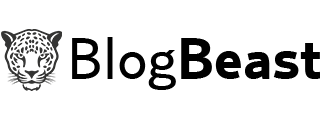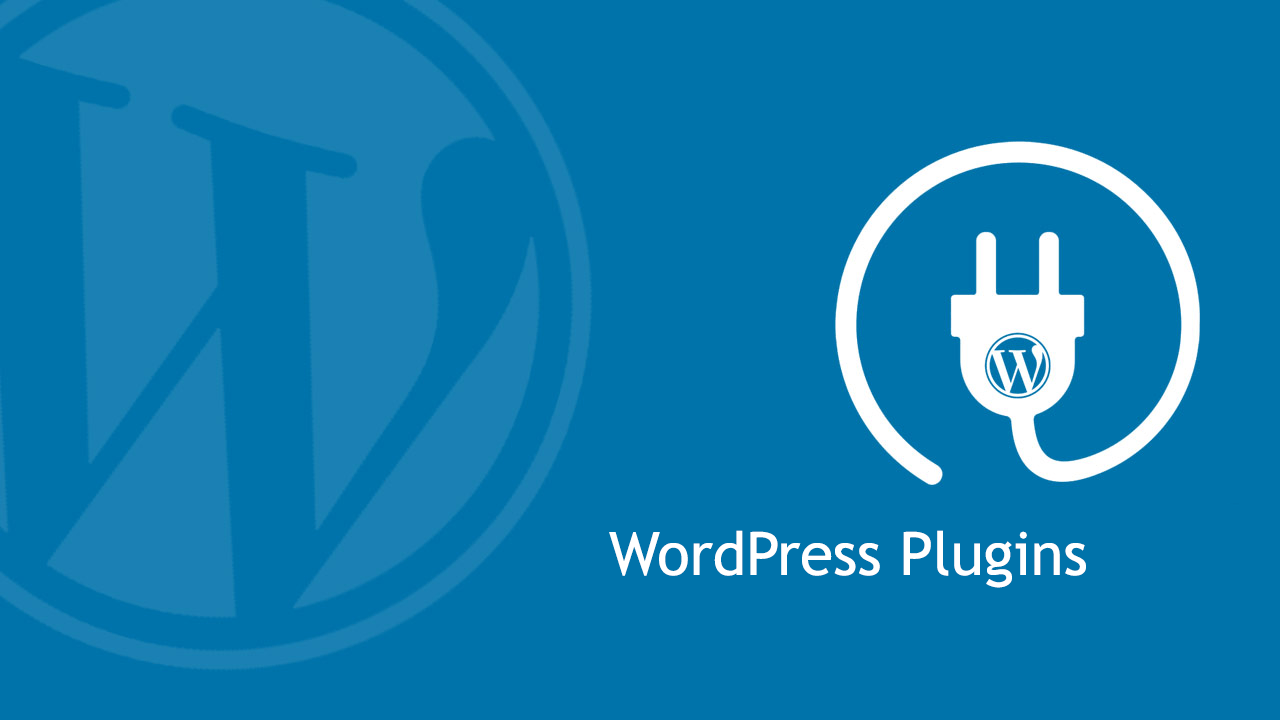Memory cards are being used today from their old feature phones till the present day smartphones. We use memory cards for extra space in our phones. In this, users keep saving their personal data and their key information. In this you can save documents, photos, mp3 and video files.
But what will you do if your memory card gets damaged I mean it gets damaged. It is certain that once your memory card gets damaged, it is difficult to recover its files. And he becomes a baker too.
In today’s post we will first know why your memory card gets damaged. And how to fix your damaged memory card. Exactly how you can fix your bad memory card sitting at home by reading this post.
How Memory Card Damage?
Let us first of all know how our memory card is bad after all. The biggest reason for the memory card getting damaged is your phone. While browsing the smartphones or downloading any third party app or anything like this, the virus comes in the mobile which damages our memory card along with the phone. A research has also revealed that the reason for memory card damage is Android because it easily gets viruses.
Ab Aaiye Jaante Damage Memory Card Fix Kaise Karein?
- To fix memory card sitting at home. First of all connect your memory card to your computer or laptop. Connect it via card reader.
- After that give CTRL+R command. Now enter by typing CMD in the window that will open.
- Now enter the name of your memory card. For example, if the name of the memory card is L, then type L and enter.
- After that enter type Format L.
- Now you will get a confirmation message, enter it for Yes and No for No.
- Clicking on Y will prompt your memory card to start formatting. And after that your memory card will be fine.
Note: This will fix your memory card. Yes, but keep in mind that your deleted data will not be recovered. In such a situation, save the data of your memory card on a computer or laptop.