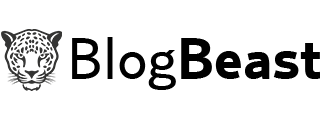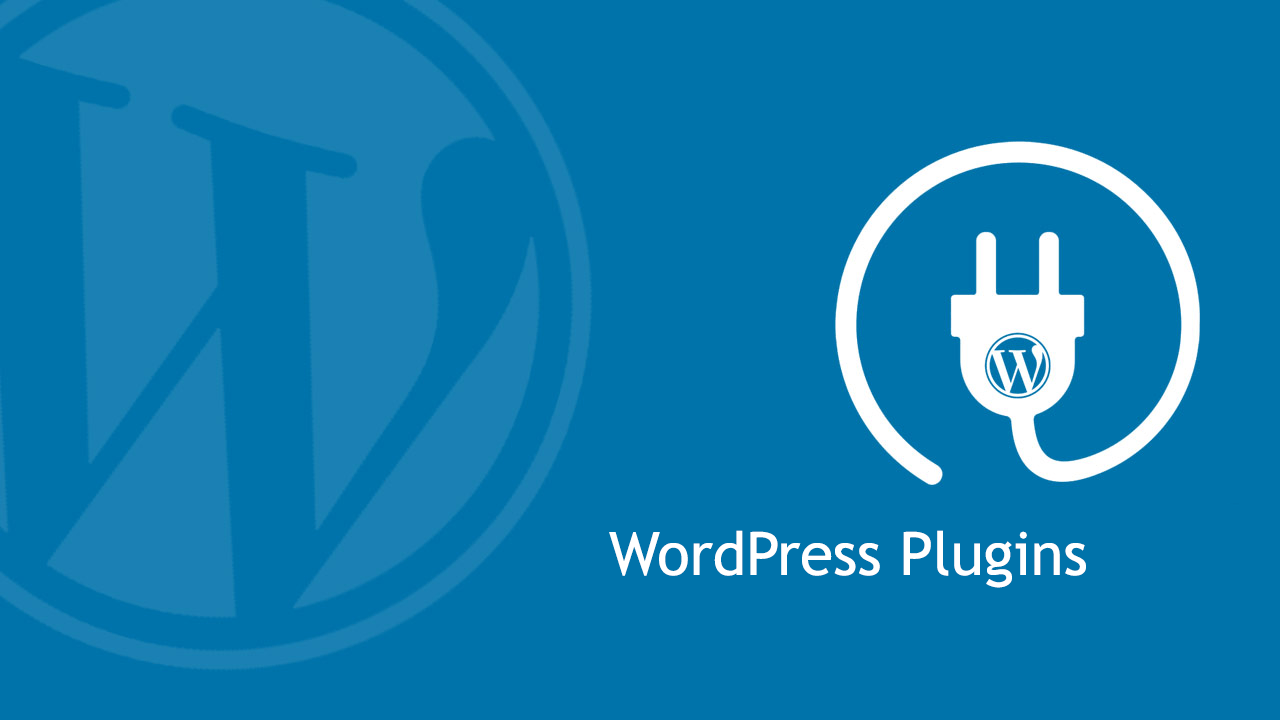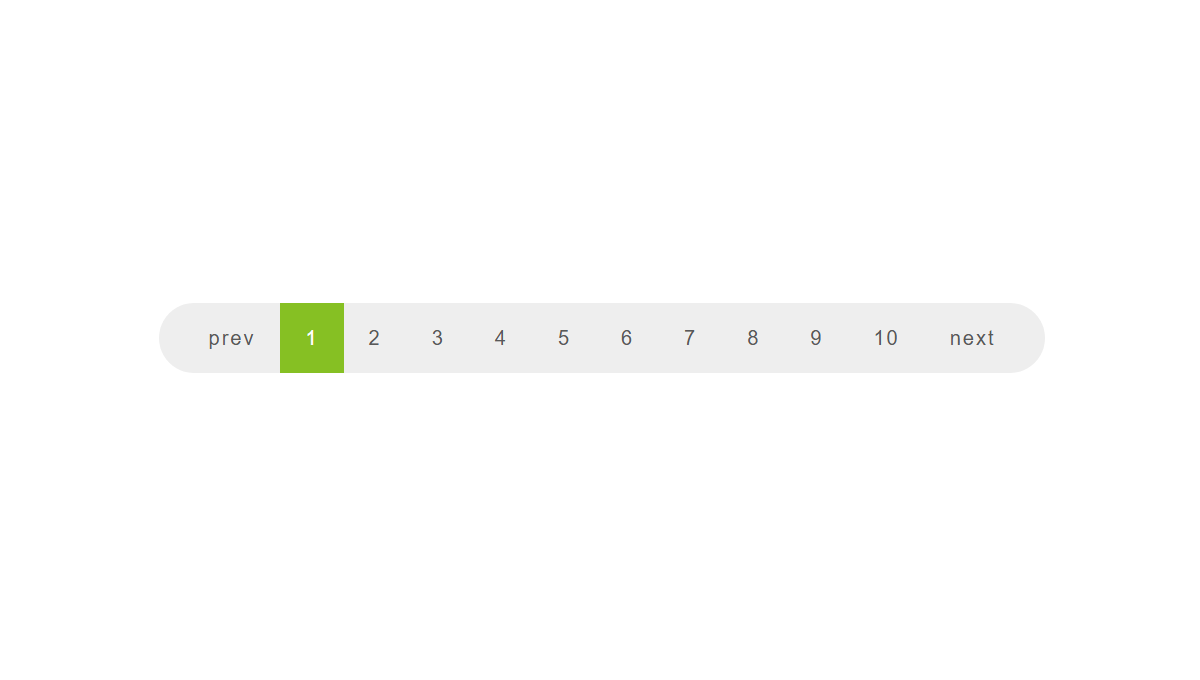1. Click on New post. It’s at the top of the screen.
2. Create posts, post edits, and page edits under Posts in the menu on the left side of the screen.
Enter a post title. Type it into the text box to the right of Post.
3. Write your post. Click on Compose to type your post as you would in a typical text editor, which includes functions like different fonts and sizes, text color, and the ability to insert links.
If you prefer to work in HTML click on HTML.
4. Click on Post Settings. It’s in the upper-right corner of the window. From this menu, you can enable reader comments, select HTML settings, and post the time and date. Click on Done when you’ve made your changes.
5. Click on Save. Doing so saves your work, so far. Click on Preview to see what your post will look like when it’s finished.
6. Click on Publish to take it live for your audience.